Skip to the good bit
ToggleUnity is one of the most popular game engines used by developers worldwide. With its ease of use and multiplatform support, Unity has enabled many independent and even big-budget game developers to bring their visions to life.
However, Unity is not the only viable game engine option available today. Developers also have access to other powerful game engines, such as Unreal Engine and Godot. Each engine has its strengths and weaknesses.
So, how does Unity compare to the competition?
Overview of Key Game Engines
Before diving into an in-depth feature comparison, let’s briefly introduce the major game engines in question:
Unity
First released in 2005, Unity gaming company created a cross-platform game engine that allows developers to create 2D, 3D, VR and AR games and experiences. Unity offers a user-friendly editor optimized for rapid prototyping.
Unity uses the C# programming language for scripting. Tons of online tutorials and Unity’s large community support new learners. Unity also handles much of the heavy lifting of game development, allowing developers to focus on content creation.
Unity is free to use for small projects, while various paid plans add more features and services for larger commercial games.
Unreal Engine
Created by Epic Games in 1998, Unreal Engine is another widely used suite of game development tools. It powers popular games like Fortnite and BioShock.
Unreal Engine uses C++ for programming. It offers advanced 3D rendering capabilities that are out of the box through features like global illumination and its material editor.
Like Unity, Unreal Engine has a scalable pricing model. Commercial projects can be launched by paying royalties only after earning a certain revenue threshold.
Godot
Godot is an advanced, feature-packed 2D and 3D open-source game engine that started in 2014. It allows coding in languages like C#, C++ and its own GDScript. Godot offers a node-based architecture for visually building game logic.
As Godot is open source, you get full access to Godot’s source code for free. While it lacks the asset store ecosystems of commercial engines, Godot allows total freedom and customizability for skilled developers.
Ease of Use
For beginners, Unity is easier to learn and use than Unreal Engine or Godot. Its intuitive editor layout accelerates the game design process. Plenty of drag-and-drop components, plus prebuilt asset store content, make prototyping faster.
Unreal Engine 5 improved ease of use compared to earlier versions but still involves a steeper learning curve. New developers may be intimidated by advanced terminology and the level of coding knowledge assumed by Unreal’s documentation and community.
Godot’s node-based visual scripting makes it more accessible than coding with raw C++ or C#. But you’ll still need programming knowledge to realize complex game mechanics.
So, in terms of ease of use, Unity is superior to the competition for 2D games, rapid prototyping, or as an entry point for new game developers.
Graphics and Rendering
When it comes to state-of-the-art graphics, Unreal Engine’s rendering capabilities outshine Unity’s by a noticeable margin—especially for high-fidelity 3D games.
Unreal’s real-time global illumination, dynamic shadows, particles/VFX and post-processing effects allow developers to achieve photorealistic graphics, as seen in the latest AAA games. Mobile optimizations also allow such graphical fidelity to run smoothly on phones and tablets.
Meanwhile, Unity keeps improving its graphical capabilities with each new release. For example, the Scriptable Render Pipeline allows advanced control over Unity’s rendering architecture. However, in terms of out-of-the-box graphical quality, Unreal Engine still sets the standard.
Godot offers 2D and 3D rendering suitable for indie games. But its graphics can’t match the triple-A quality achieved in Unreal and Unity-based games.
Platform Support
A major advantage of Unity is its broad multi-platform support. It allows you to publish your game on over 25 platforms, including Windows, Mac, iOS, Android, major gaming consoles, and more. Porting Unity games across platforms is also straightforward.
Unreal Engine also lets developers deploy projects to a wide array of platforms, such as PlayStation, Xbox, Nintendo Switch, PC, Mac, iOS, and Android.
Godot offers export templates for various desktop, mobile and console platforms. However, compared to Unity and Unreal, certain platforms like PlayStation still have limited support in Godot.
So Unity enjoys the advantage of hassle-free multi-platform publishing, though Unreal is quickly catching up in terms of platform coverage.
Programming Language
When it comes to coding games, Unity uses C#, which is easier to learn and use, than C++, which Unreal relies on. Unity’s C# job support allows declaring methods across frames for better encapsulation.
Unreal’s usage of C++ gives developers closer hardware access and memory management control for optimized performance. But for beginners, C# is undoubtedly an easier entry point.
Godot offers developers the choice of GDScript, C#, C++ and Visual Script. Thus, you have the flexibility to select a language according to your project’s needs.
Overall, from a programming perspective, Unity is more learnable, though skilled developers may appreciate the control offered by Unreal and Godot.
Asset Store Ecosystem
A key factor behind Unity’s popularity is its Asset Store marketplace, which features thousands of 2D/3D assets, animations, plugins, editor extensions and other tools created by its community. This high-quality content kickstarts development.
Unreal Marketplace, too, now boasts impressive assets and content packs. But Unity still has the edge in terms of asset store size and value.
Godot lacks an asset library as massive as Unity’s. However, its open-source nature means developers can find quality community-created assets on sites like GitHub.
So, Unity’s established Asset Store is a big plus for ready-to-use game art assets.
Virtual Reality Support
For cutting-edge VR experiences, Unity offers excellent support through its XR platform, which integrates best-in-class VR hardware and features. The Unity Editor allows building VR content in preview mode for rapid testing.
Unreal also delivers an impressive toolkit tailored for VR projects across platforms. This includes editor modes for VR previewing, optimized rendering techniques, input handling and spatial audio.
Godot’s VR support and key features like motion controller support are still experimental.
So, both Unity and Unreal provide robust VR tooling for next-gen projects, though Unity has the advantage of being more VR-centric from the ground up.
Pricing and Licenses
Unity offers a fairer pricing model than Unreal for indie developers and studios on a budget.
The free version of Unity already packs a mighty punch with plenty of features. Unity’s Pro plan adds some extras starting at just 2 040,00 $/year. You only pay royalties on annual revenue above 200K.
Unreal Engine is free to download. But beyond the first $1 million in earnings, you pay 5% royalties. For big commercial games, these royalties can get steep compared to Unity’s pricing.
As Godot is FOSS (free and open-source software), you incur zero licensing costs. This freedom allows studios full control over monetization.
So Unity delivers AAA power at an affordable price for indie studios. Unreal can become more profitable for established studios, and Godot offers unbeatable value for money.
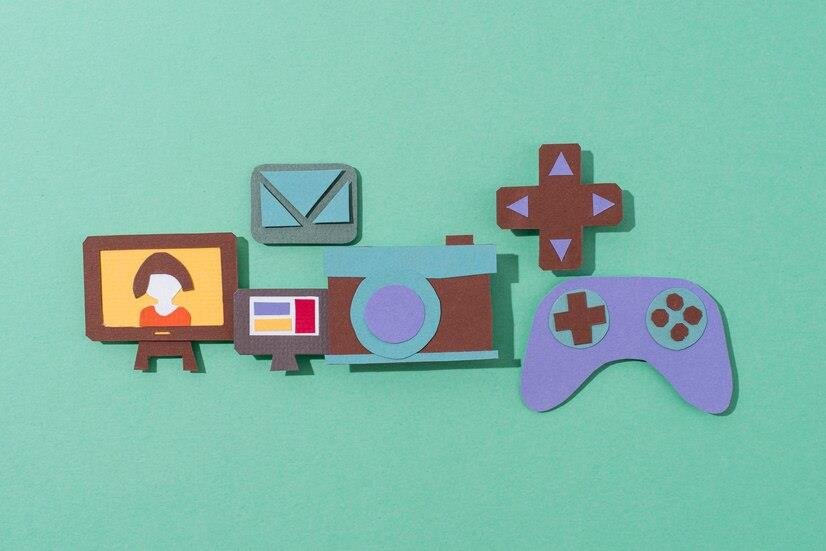
Learning Resources
Given its popularity in the gaming world, Unity boasts an abundance of learning resources. From official tutorials to online courses on Udemy, Pluralsight etc., to a multitude of Unity community forums, answers are just a Google search away.
Unreal Engine also has considerable documentation and educational material. But Unity edges out Unreal when it comes to beginner-friendly learning content.
Godot lags somewhat behind in learning resources targeted at novices. However, with its expanding open source community, Godot’s educational material is rapidly improving.
So, for developers starting, Unity’s vast learning ecosystem is a major plus before considering other engines.
Developer Community
Backed by industry giants like Microsoft, Unity has cultivated a massive community of millions of developers who support each other. The Unity forum has hundreds of thousands of threads discussing various game development topics.
Unreal Engine, too, hosts a large community of skilled developers. But Unity enjoys a clear lead in terms of total community size and engagement.
As an open-source project, Godot boasts a passionate community of contributors. However, it doesn’t yet have the scaled user base that Unity and Unreal enjoy.
The sheer reach of Unity’s community creates abundant opportunities for networking, troubleshooting issues and exchanging ideas.
Conclusion
While there is no undisputed “best game engine”, Unity does enjoy advantages over the competition in certain areas.
For many indie studios, Unity strikes the right balance between power and usability. However, Unreal’s cutting-edge graphics may better serve AAA-quality projects. Godot warrants consideration, too, for its customizability without restrictions.
Ultimately, there is exciting game development potential regardless of your engine choice. Each option empowers developers to push the boundaries of interactive entertainment.







